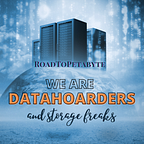Best Cloud Storage Alternatives for Google Photos. Backup your photos/video safely. Learn why Amazon Photos is not an alternative!
Keep data safe is one of the priority in our life. Google helped us a lot, offering 15GB of Google Drive for free plus unlimited cloud storage for photos and videos. Probably in the last time you heard/read a lot about Amazon Photos. Why do all blogs suggest Amazon? Is this a good option? You will discover the answer later.
Like we announced on Telegram most of the links don’t work anymore, we will change them for our most important articles with the time, please be patient.
As you maybe know, Google changed their policies few months ago, like we reported multiple time on our SubReddit r-cloudinactivity (now ba*ned by Google and Reddit, but we are still on Discord and other socials), r-googlephotos, and other Subreddits.
Google Photos will drop the unlimited photo/video service in 2 months, and there will be other changes for your account too. Join our Discord to know more and keep your account safe, or check the WebArchive version of our subreddit. You can find a backup of Google E-Mails and chat we had with the support here.
This is for sure a marketing strategy, like Amazon, Bitcasa, OneDrive and other cloud storage did too, by offering first unlimited cloud and then adding a price plan. They did something similar to G Suite too, by adding a “downgrade” Google Workspace, which costs more and offers less (except some new features introduced). Recently Google told users that the current High Quality option damages your files, suggesting to upload original content. That is really strange. Until now this option was fine and in such way Google was able to keep storage cost low. Now to “force” people to buy a 200GB — 2TB plan, they suggest you to upload at maximum quality, which is not necessary at all!
A lot of blogs suggest as alternative Amazon Photos, simply because they don’t have any experience about cloud storage or because they just use Amazon Affiliates without really worrying about safety of user data. There are a lot alternatives out there, we will show you some.
We need to remember, that you can open multiple Google accounts too!
Four reasons why Amazon Photos is not a good alternative
- Amazon already dropped an unlimited plan in the past, so they can do the same with Prime based cloud storage deal
- Prime price is not only about cloud storage, but they offer a lot other services/features too. There is a bit of risk that they drop such storage solution in the future, to save some money.
3. Amazon Photos offers only 5GB storage for videos. We need to remember, that generally photos storage is not a problem (except if you upload 200MB files). 720p — 8k videos instead require a lot of space, so a cloud storage for such type of files would be a better solution.
4. The is no way to transfer data between Amazon and other services, because Amazon dropped the support months ago. Rclone or Multcloud or other similar services don’t work with Amazon anymore, see for example this, this and/or this for Synology.
For those interested on Amazon Photo, there is a 10$ discount now. At the end we are not saying to skip Amazon at all, but just to avoid to use it as main copy. We need to remember that Amazon still offers an amazing service, you can upload data using the Mac App (even if a lot CPU/RAM usage is required) and they keep your data, even once you delete the subscription. For example we got after 180 days an E-Mail with the possibility to restart Amazon Drive subscription.
Ok, now you talked about Amazon, and what about alternatives? We are Datahoarders using over 15 cloud services at the same time, so we have experiences with such services. Now we give you a list of alternatives (not ordered by priority).
Yandex Disk [unlimited photos (and videos)]
Yandex Disk offers unlimited cloud storage if you use their mobile app. We don’t have any experiences with mobile Apps, since we use only Macs, but at least they offer unlimited video backup, if you own a Yandex Disk Pro subscription.
Yandex Disk Pro is available for 2$ pro month or 20$ pro year. Keep in mind you can only upload from your phone (or tablet), not from your Mac!
Yandex is listed inside Rclone, Multcloud, Transfercloud and other similar services, so you probably are able to transfer data between cloud without problem. We cannot confirm that, because we don’t use any mobile app. You can test yourself.
Google Workspace [up to unlimited]
Few months before Google announced policies changes, they released a new version of G Suite, know as G Workspace, by “removing unlimited cloud”. They still offer it for G Suite users and for Google Workspace Enterprise user.
Near unlimited cloud storage on Google Drive, you get unlimited data for Google Photos too. Please note that there is still unlimited storage for G Suite User, but we don’t know until when. G Suite is supported in Rclone, Multcloud, Transfercloud, etc.
Dubox [1024GB]
Dubox allow you to store up to 1024GB of data for FREE!!! They can sort your files automatically in different types. The only problem: you can upload max 300 files inside each folder, otherwise you get an error message.
Please keep such storage as backup option and for not important data, because there is high risk of shutdown. There is not WebDAV support too.
Jottacloud [unlimited photos/video*]
Jottacloud is not just a photo/video backup solution, they can backup unlimited Mac and Mac Users using smart storage space. What does this mean? If you own for example 4 Mac with 1TB, 2TB, 4TB and 8TB internal storage (where the data is always the same, this means the 8TB Mac contains all 4TB Mac data, same for the others), once you start to backup all 4 Macs, Jottacloud just upload 8TB in total and not 15TB, like all other clouds do. Same if you have 2 Mac user and you choose on both user to backup the whole SSD. Jottacloud backup only one time the same data, by reducing total storage and internet bandwidth usage.
You need to upload the photos using the Web App and choosing Photos. If you use the sync feature, they store it under “Synced”, if you use the backup feature instead under “Backed up”.
You can move files stored under “Files” (this means “Synced files” in the picture) to “Archive”, but you cannot move them to Photos, like you cannot move them to “Backup”.
*Jottacloud claims to offer unlimited cloud storage for 7.5€ pro month, but this is not true.
Already in the past they claimed unlimited storage, but different user got banned after about 40TB. Recently they released new informations about upload speed (see image below) and changed the policies, by confirming that you can store at least 50TB without getting a ban, but with an upload speed of just 0.1 mb/s pro file. Since you can upload 6 files at the same time, you can upload at 0.6 mb/s = 0.075 MB/s.
With 10 TB you can upload at 48 mb/s = 6 MB/s, with 15 TB at 24 mb/s = 3 MB/s, with 17 TB at 12 mb/s = 1.5 MB/ and with 20 TB at 3 mb/s = 0.375 MB/s. We still think, that you can upload up to 19TB with a great speed (0.75 MB/s), after that it becomes difficult to backup your data. Opening a second Jottacloud account would be a better choice. Just a bit math, considering the upload speed for 50TB: by uploading 0.1 mbs *(using) 6 task *( for 1 month: * 60 seconds * 60 minutes * 24 h * 30 days)/8 = (you get) 194 GB pro month or 6.5 GB pro day or 2.3 TB pro year. We still need to remember that you will never upload 2.3TB, for exemple because Jotta needs to scan your files, you will never upload at 100% max speed each single file, etc…
Jottacloud can be used with Rclone
Telegram [unlimited]
Telegram is not directly a cloud storage solution, but a cloud based messenger. You can upload unlimited videos and photos for free, by downloading them automatically to other Macs by activating auto download in Telegram for Mac. Keep in mind, that they delete all accounts after 6 months of inactivity!! (you need to change this option inside the setting to 1 year).
Discord [unlimited]
Discord is a bit similar to Telegram. The UI is pretty identical to Slack, but they offer unlimited cloud storage and a lot more bots compared to Slack. Here you can see a comparison between Slack and Discord.
You can create up to 50 channel pro category inside each server and you can use tools like IFTTT, Zapier to transfer data to discord, or you can upload data manually. Integrately is a new alternative whit 700 tasks pro month for free (compared to 100 with Zapier). Some services are missing now, but we already suggested them to add it.
Warning: for free accounts there is a max 8MB upload!
Remember that you can find all our Datahoarding / MacOS servers on Discord here. We backup different Subreddits on Discord.
Pinterest [“unlimited”]
Pinterest give you the ability to upload up to 200'000 photos for free, stored on up to 2000 private boards. You can use IFTTT, Zapier, and maybe soon Integrately too, but keep in mind they ban you after too many bot requests, like we wrote here.
Backblaze [“unlimited”]
Backblaze is not a cloud photo service, but more a backup service for Macs and external drives. In theory they offer unlimited cloud backup, but due to their rules (for example you need to connect external drives every 30 days, otherwise you lose all data) and other factors, is difficult to reach 1PB, even if there are users able to keep 400+TB. With Backblaze you can only upload data, you cannot migrate files!
We personally lost 2x all our data (about 3TB), because Backblaze was not able to transfer the license to new Macs in both cases. About such problem we will write more details in future. In the meanwhile we don’t recommend Backblaze directly, especially if you change a lot of Macs. You can still keep it as backup copy, not as main copy.
WebDAV Cloud Services [10TB and more]
With WebDAV cloud services (example Koofr, pCloud, Icedrive, Files.fm) you can transfer data between different cloud storage thanks to Rclone, Multcloud, Transfercloud, etc. You can store up to 5TB — 10TB+ pro account and in case of shutdown, you can simply clone all content to another service.
We will show you exactly different WebDAV clouds in another post.
Degoo [up to 50TB]
Degoo has a good moments feature with random photo/video suggestions, but there is a bad service support and photo upload option (only via browser), no WebDAV, no Mac App and other features are missing. Plus there is high risk of shutdown. There is even an account deactivation after 2 years of inactivity or due to wrongly copyright warnings. They offer up to 50TB, but due to all limitations is almost impossible to store so many data on Degoo. They offer even 105GB for free, but please use our E-Mail Rules to avoid cancellation of the account due to inactivity.
Free users can upload folders with max 500 files, max 500MB pro file and you cannot backup /download for example. There are a lot problem with the old Mac App too, if you use a free account (generally they block you).
OneDrive [6TB]
OneDrive is another option, thanks to 6TB. You get even Office for free. There are different deals for such service, so you can even pay just 50% of the original price. If we discover such deals, we write it on r-cloudstoragedeals. OneDrive is compatible with Rclone, Multcloud, Transfercloud, etc.
Unlimited cloud services
We will write about unlimited cloud services in another post. Some examples are Mega Business with 45TB (and more after request), Dropbox Business (unlimited, but you need to ask a lot of storage requests), Box, OpenDrive, etc. Keep in mind that they can remove such unlimited services in the future.
Other unlimited photos cloud services has been shutdown in the past: example Shoebox and Ever.
Another unlimited services is for example Flickr Pro (free account up to 1000 photos)
Or SmugMug for 7$ pro month
One more thing
Familio is a new cloud storage with unlimited photos backup for just 40$. You can try it here (but keep in mind that there is no way to cancel subscription, you need to delete whole account after the trial). There is no Rclone support too. Upload of data is not the best and there is no Mac App too.
Other options
You can still use free cloud storage too. We listed some clouds here (check the description on the right). We will release a full list with much more details soon (over 2TB for free).
You can even consider services like Amazon S3, Backblaze B2, Wasabi, etc, which are more safe compared to all other clouds, but cost a bit more.
In future will we review each cloud storage exactly. We will do it only in the next months, because we are waiting that some cloud services implement some of our suggestions (we suggested even up to 100+ improvements for each cloud), before we write a review.
New Deal: Internxt 5TB for 235$
Internxt released a new 5TB lifetime deal for just 235$ instead of 300$. They offer even a 10TB plan for 500$. They have a MacApp, but currently it doesn’t work for us. We see problems even by uploading data using the browser directly. We hope they fix all such issues soon.
What we use
We personally use G Suite (cheap, good and works with all services), Files FM (cheap with WebDAV), Koofr (in our opinion best WebDAV cloud service, with a good price*), Jottacloud (“smart backup” for all our Macs) as our main clouds, near a lot more other services (like we said, we run about 10–15 clouds at the same time).
*Now that pCloud released the backup feature, maybe we change our opinion. Koofr still costs much less compared to pCloud. But at the end both Clouds are good
Which cloud should i choose?
There is no “the alternative”, because each service has pro and contra and sometimes a combination is just the best option (a better comparison between clouds in future). The choice depends a lot from your need: do you want just to store data or do you want a cloud storage with an UI in Apple Photos / Google Photos style. A lot cloud services don’t support loop mode too, for example useful with TikTok videos (supported in Google Photos), but we suggested such features.
Which cloud does fit your needs? Write us that in the comments.
Remember to keep multiple copies. The best solution would be at least 3 copies in 1 location, 3 copies in another location and 3 copies to the cloud, but already 3 copies in total (example NAS, DAS, cloud) is a good starting point. We still suggest to keep at least 2 copies on the cloud, especially because is not the first time we got message of damaged files or cloud services lost our data or similar situations.
Between all clouds we have listed in this posts, we don’t suggest to use the following clouds as main copy: Degoo (shutdown/ban), Familio (new cloud/shutdown), Dubox (shutdown), Telegram (ban), Discord (ban/not the best option to check your photos), Pinterest (ban); so generally due to the high risk to get banned or a shutdown. We don’t suggest to use Amazon Photos due to the lack of data transfer, Mega.nz due to the loading icons you continue to get (for example on our 16TB account it takes 1h to load the main page… see more here), OpenDrive because the sync/backup feature simply work wrongly (a lot of data is not backup correctly), Backblaze due to the problems during the license transfer (but at least they have a recovery drive service, in the style of IDrive).
Limitations of this article
We don’t consider the security of your data from hacker attacks (example 2 factor login). We analyzed clouds only for data transfer / backup / features. In such case free services like Degoo, Dubox, Discord, etc. should maybe be avoided.
A full comparison is not available, like a full review. We will release more articles soon.
by RoadToPetabyte: Losing data is not our lifestyle